How Can You Send Text Messages to Patients on a Specific Date?
-
Click on Appointments by Date in the left control panel. {0.15}
-
Select the desired date. {0.22}
-
Select all the checkboxes if you wish to request a review from all the patients. However, if you don't wish to request a review from some patients, you can uncheck their boxes. {0.36}
-
Click on the Group Message button on the top panel. { 0.38}
-
Type in the message and click on the send button. {0.49}
-
On the appointments page you can check if your message is sent successfully or failed due to any reason under the Last Activity column. {0.55}
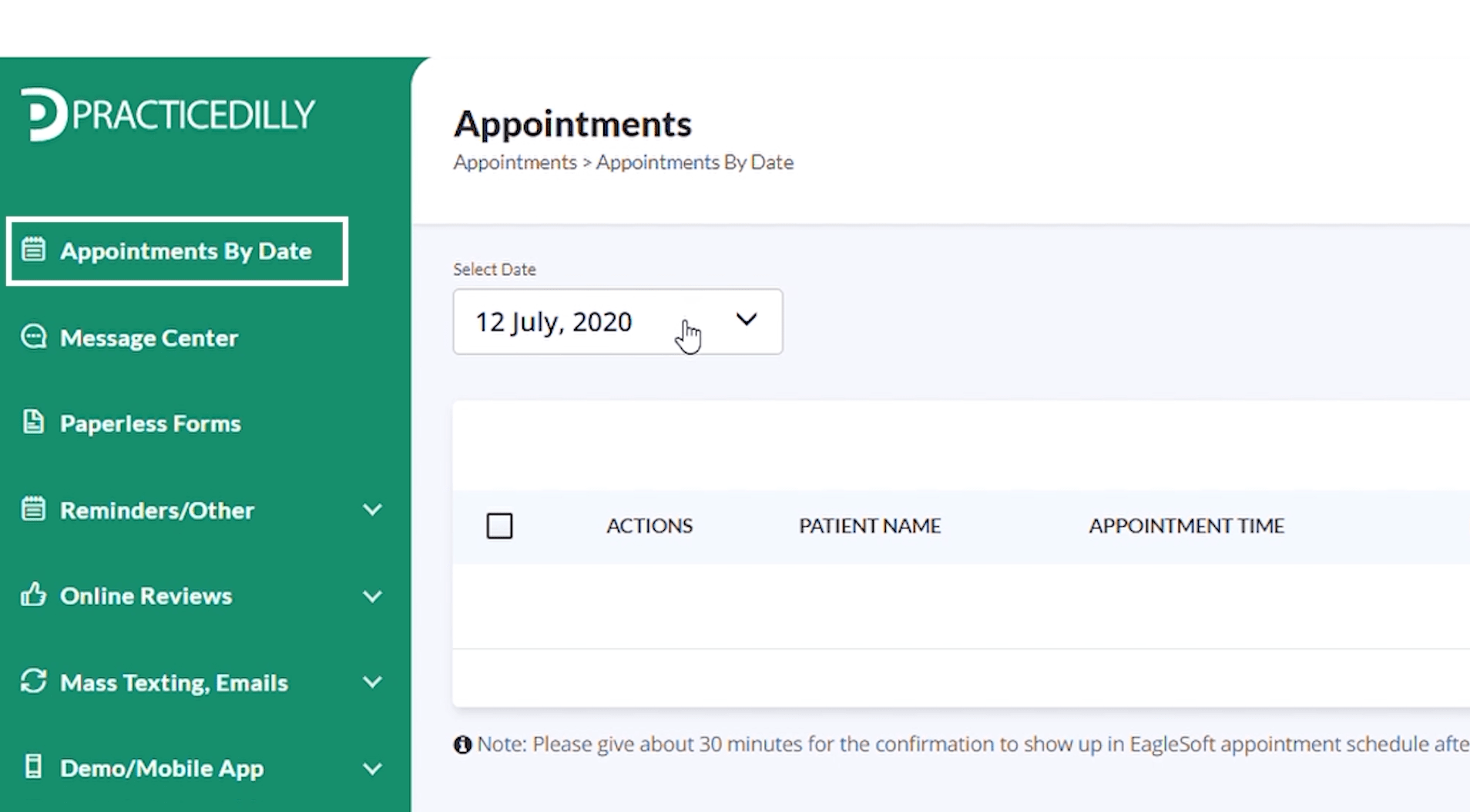
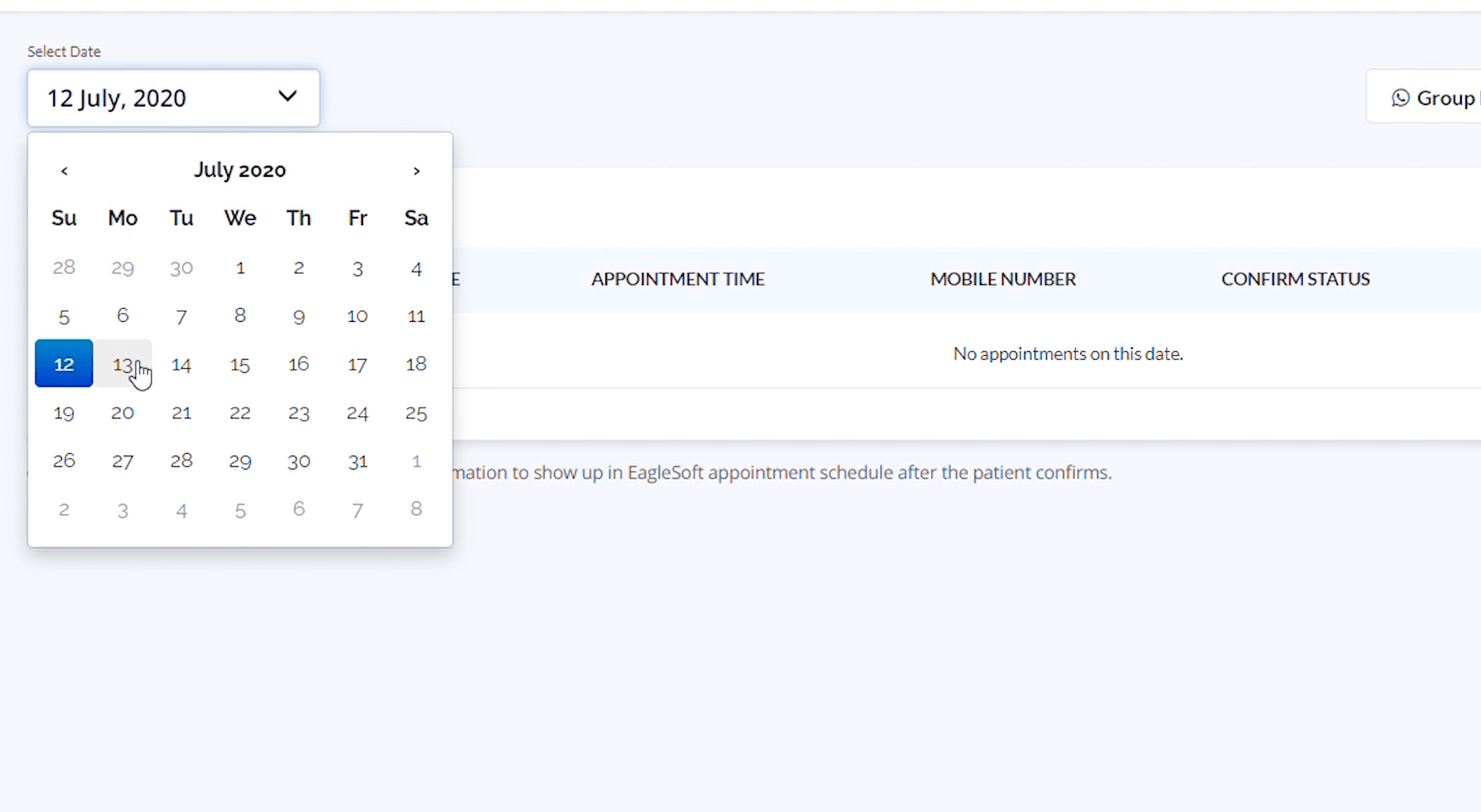
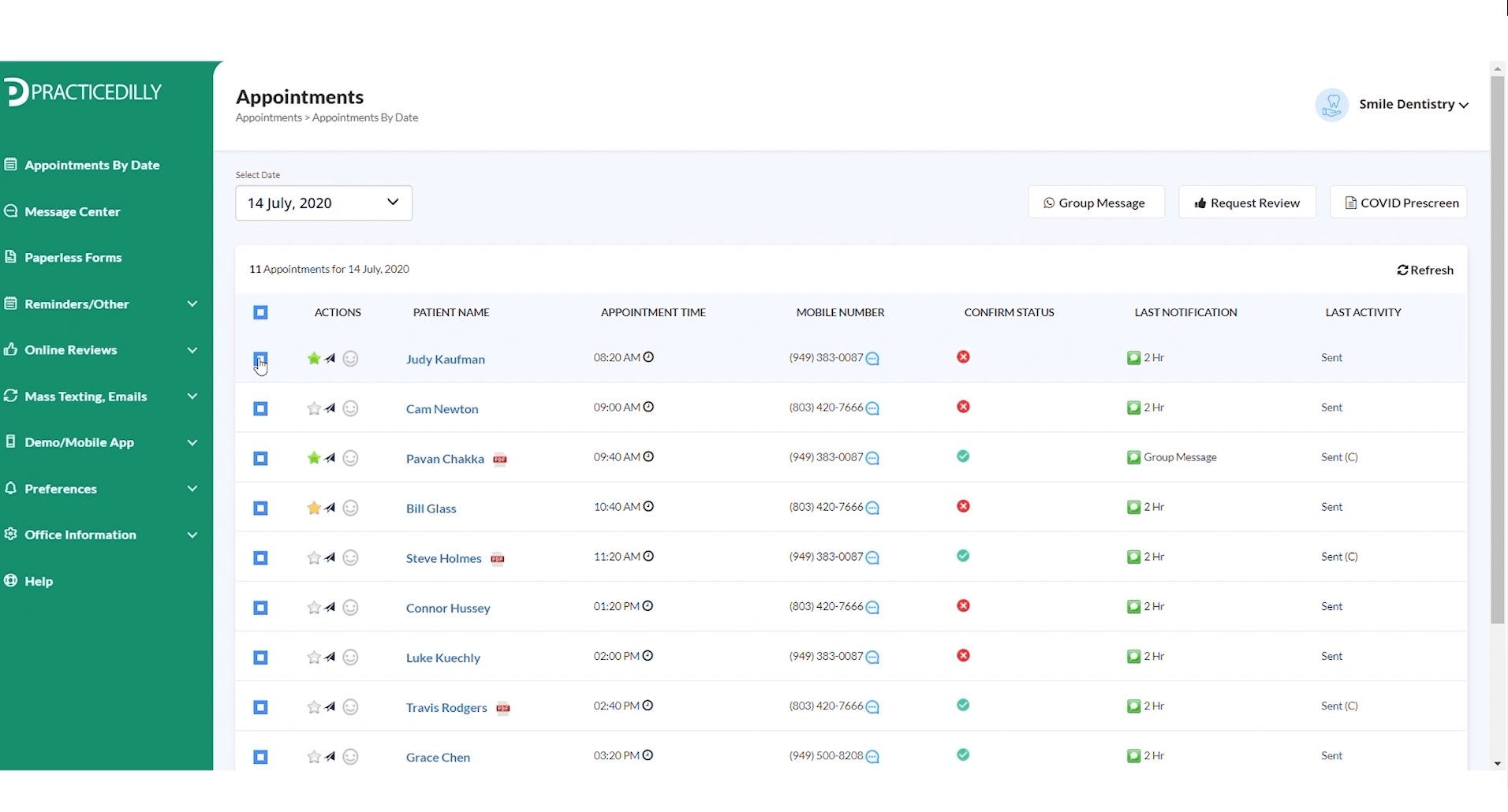
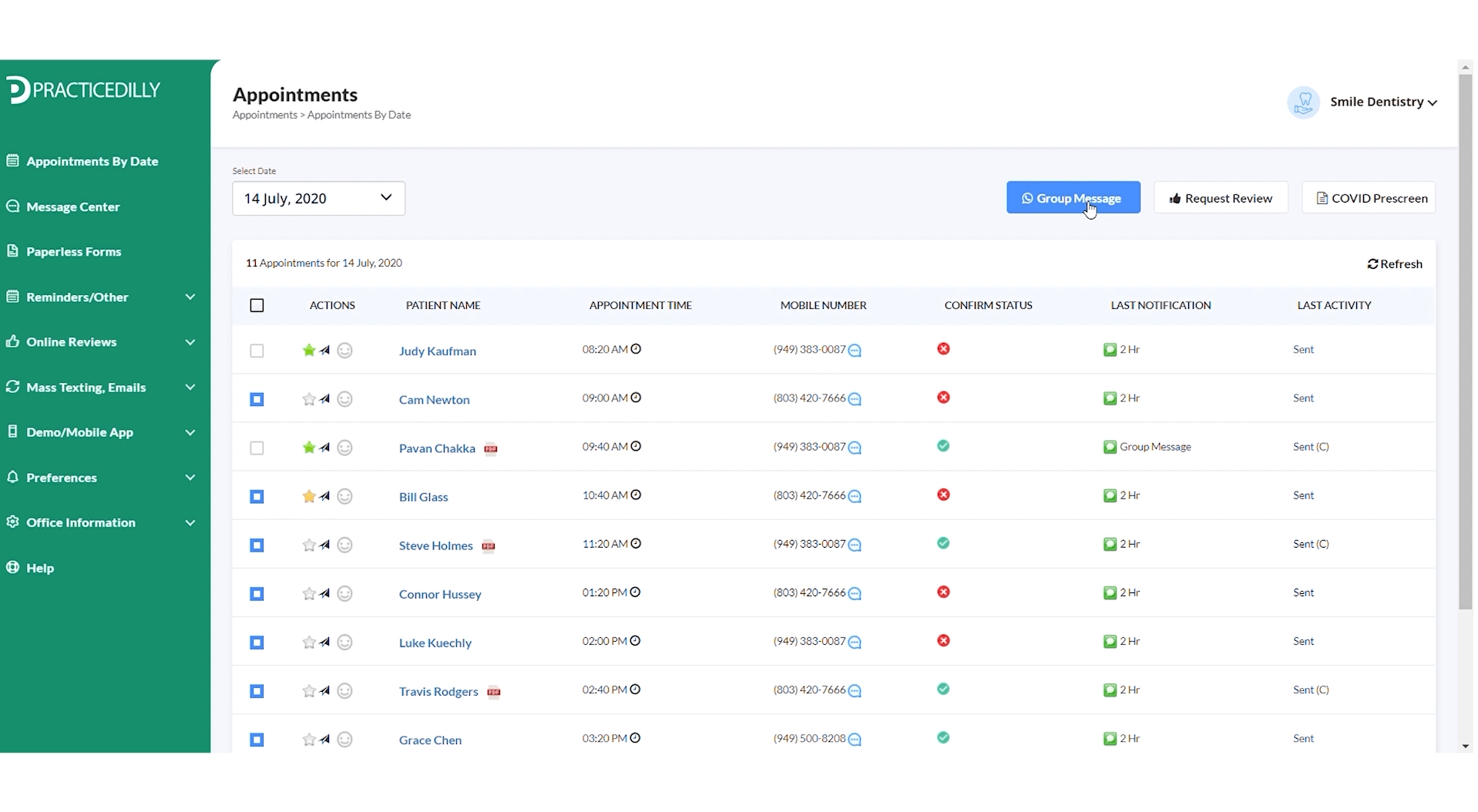
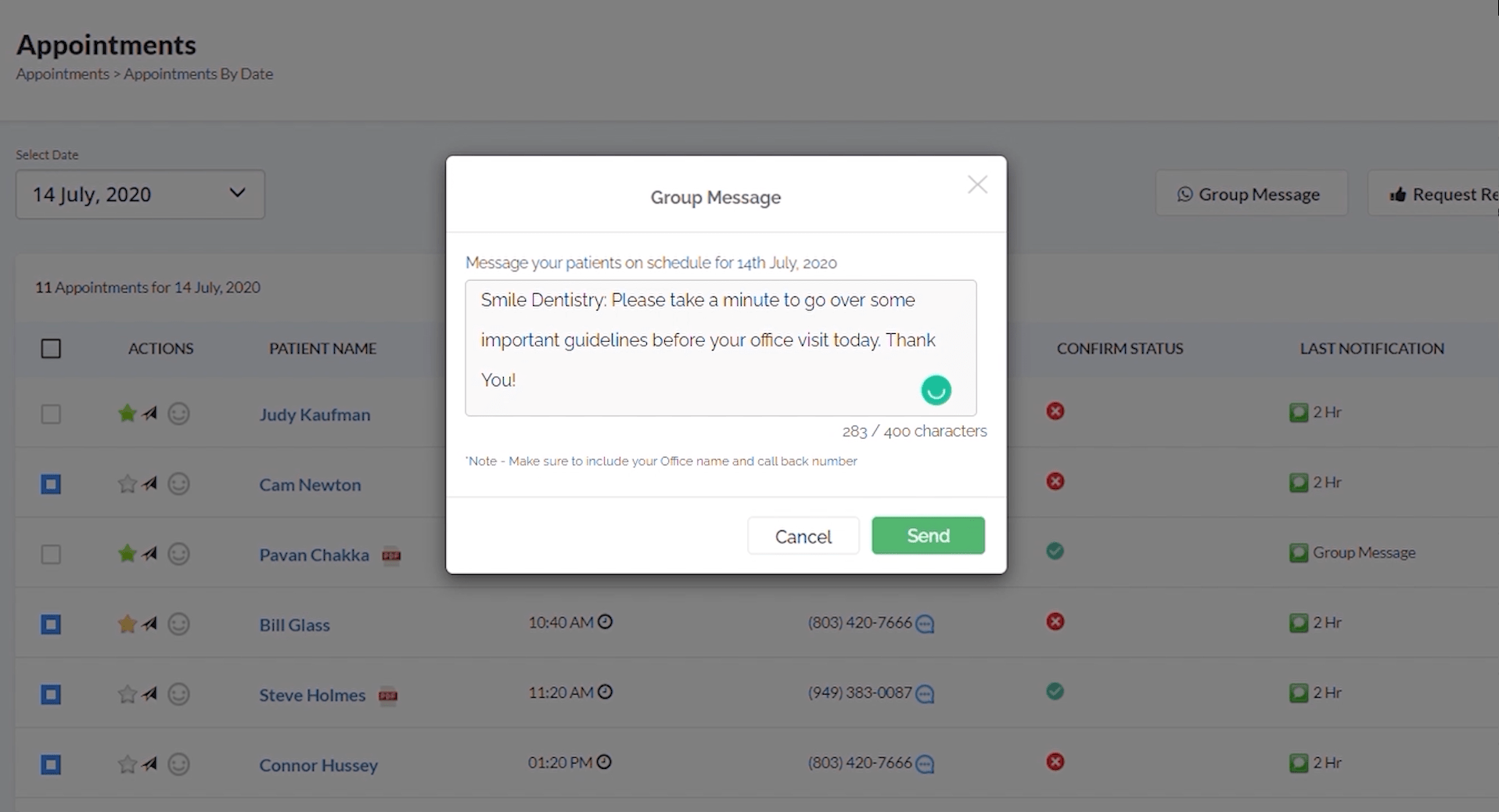
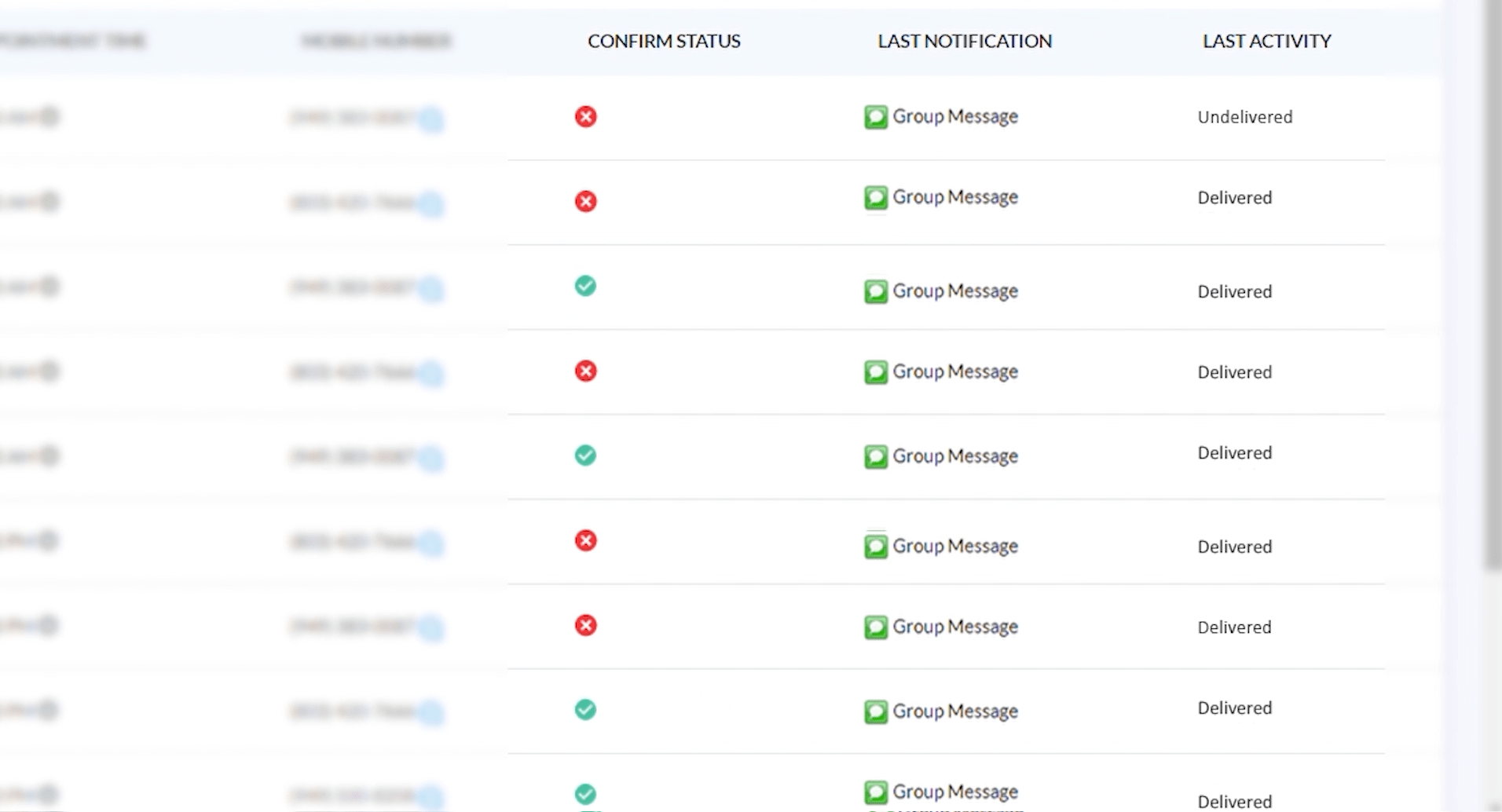
Related Videos

01:55
How to Use PracticeDilly's Dental Mobile App?
Mobile App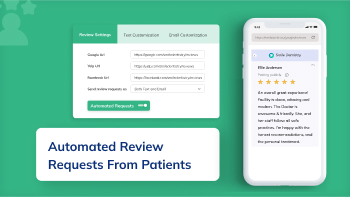
01:39
How to Automate Google, Yelp, and Facebook...
Online Reviews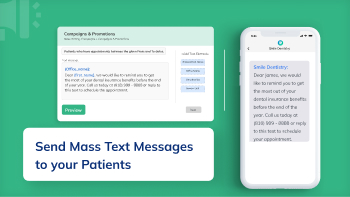
02:56
How to send a mass text message to your patients?
C&P

