How to Send Mass Text Messages Targeting Specific Patient Groups?
-
You can use this option to send a mass text to all your patients. {0.2}
-
For example, to send a message to all the patients who visited your office in the last five years, select this option, Choose the five-year date period. {0.32} You can use this option to reconnect with patients who had appointments between the given from and to dates and have not booked any appointment since then.
-
Choose this option for patients with treatment planned between the given dates {0.53} you can use this option to send a message to patients who have been assigned a specific treatment plan but have not yet completed the treatment.
-
You can probably use this option to educate your patients about the treatment or to send out a promotional offer {1.07}
-
If you want to send a message to all patients who have treatment plans for implant-related procedures, you can search here. {1.23}
-
Select the designer procedural codes and click done. {1.25} In this case, the message is sent to only those patients who are scheduled for this treatment. {1.31}
-
Select this option for patients with Insurance on file before expiration. {1.36} You can use this option to contact patients to tell them to take advantage of their insurance on file benefits before they get expired at the end of the year.
-
Select this option for patients who don't have insurance. {1.52}
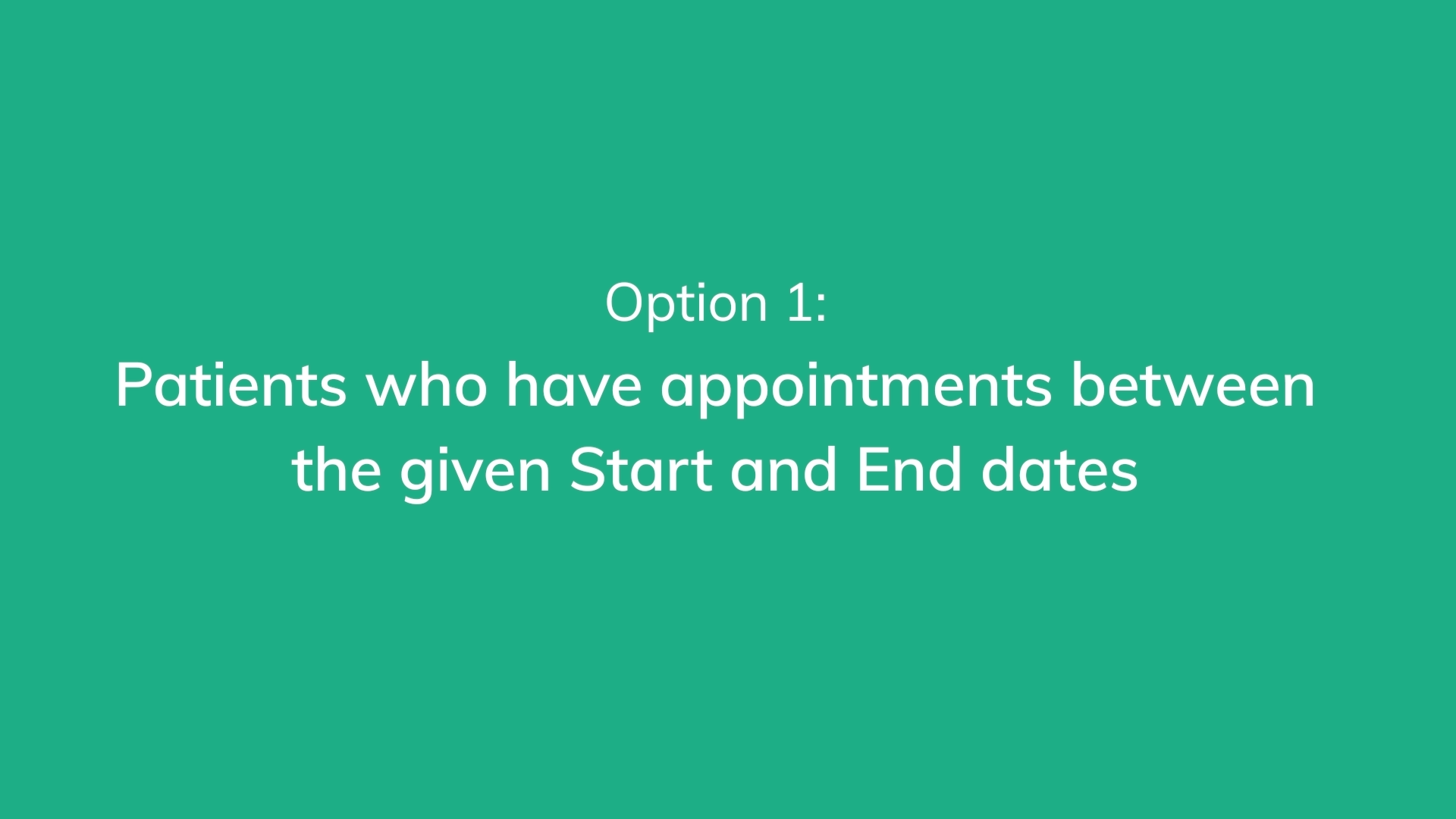
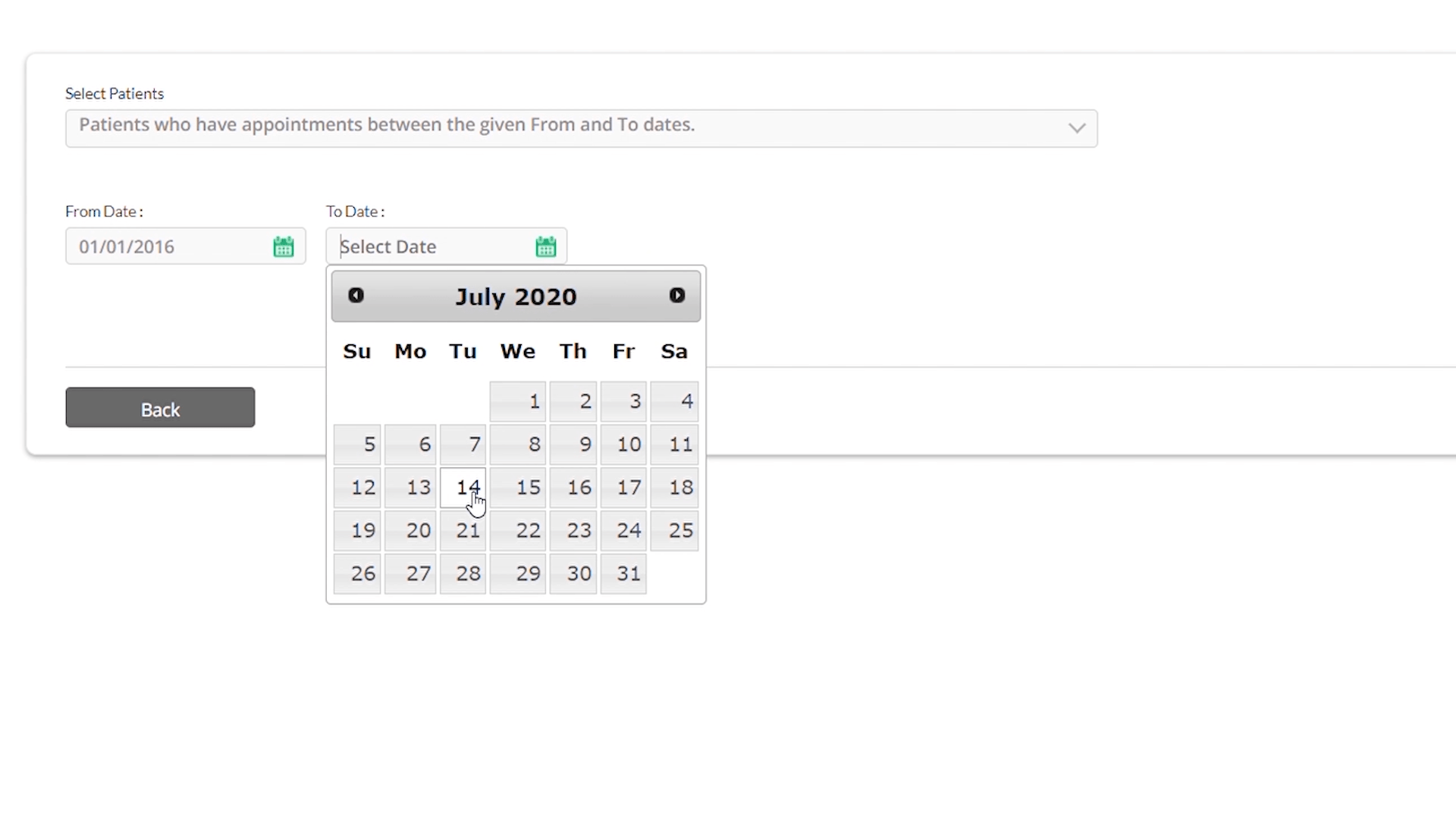
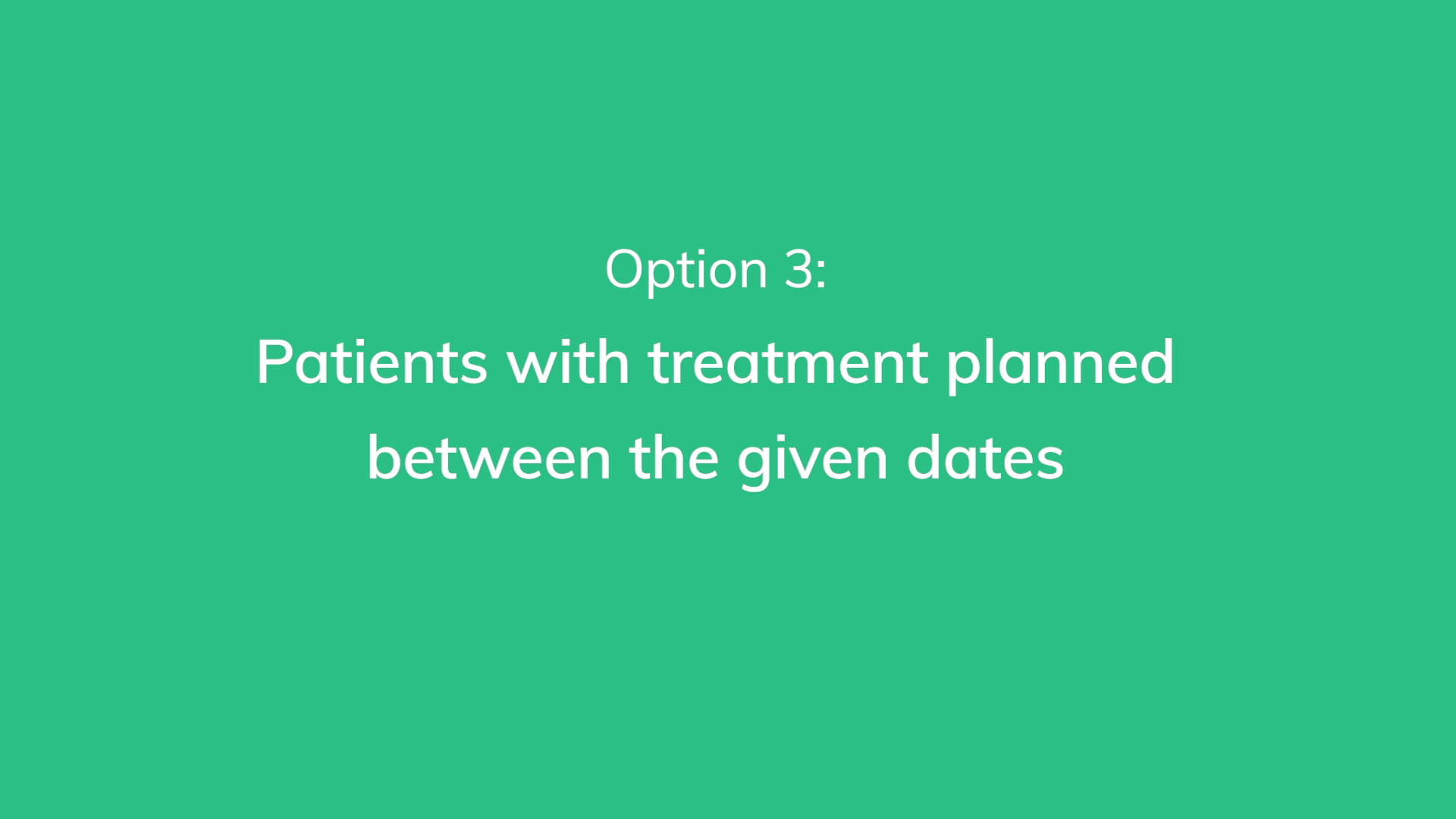
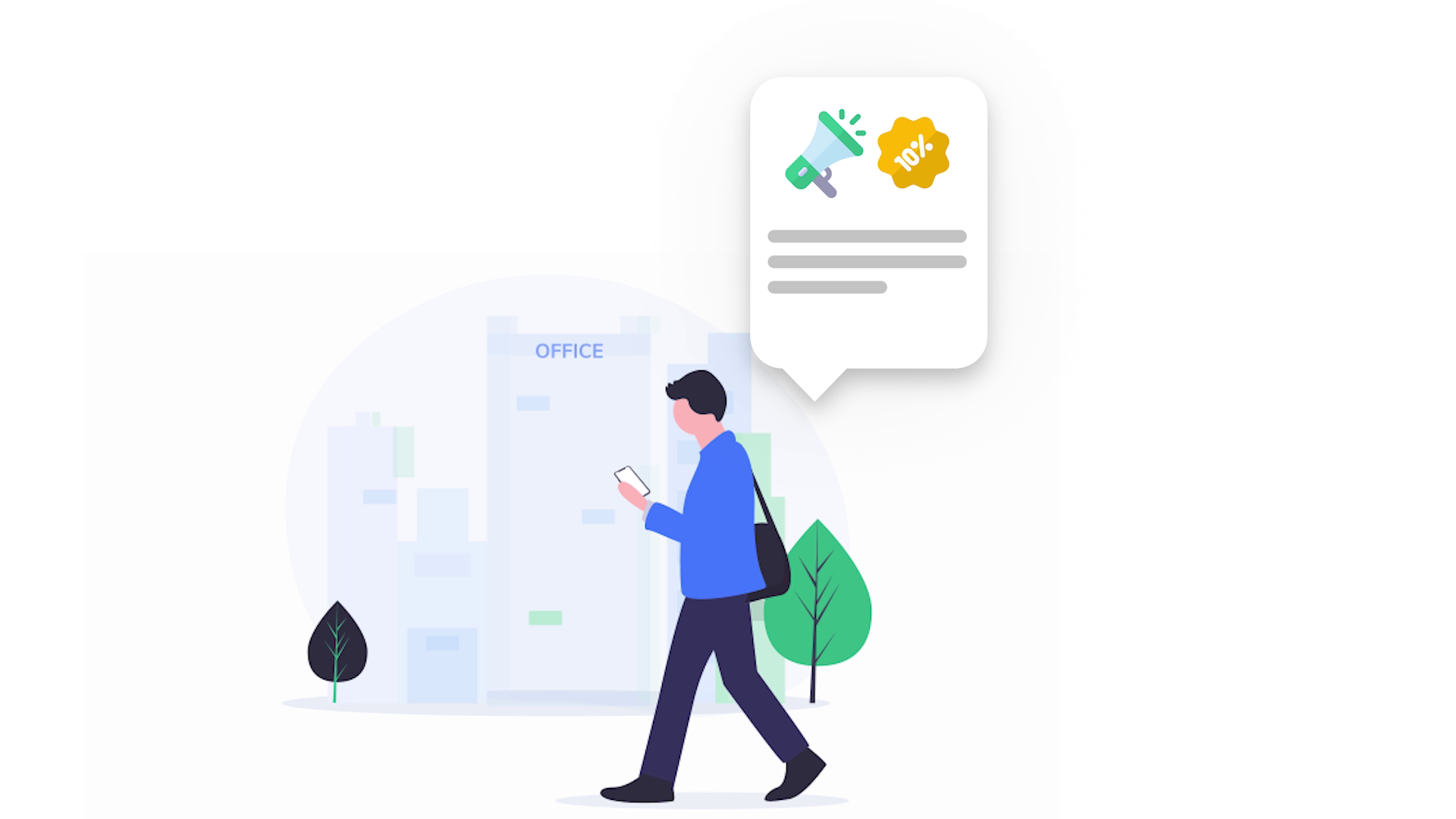
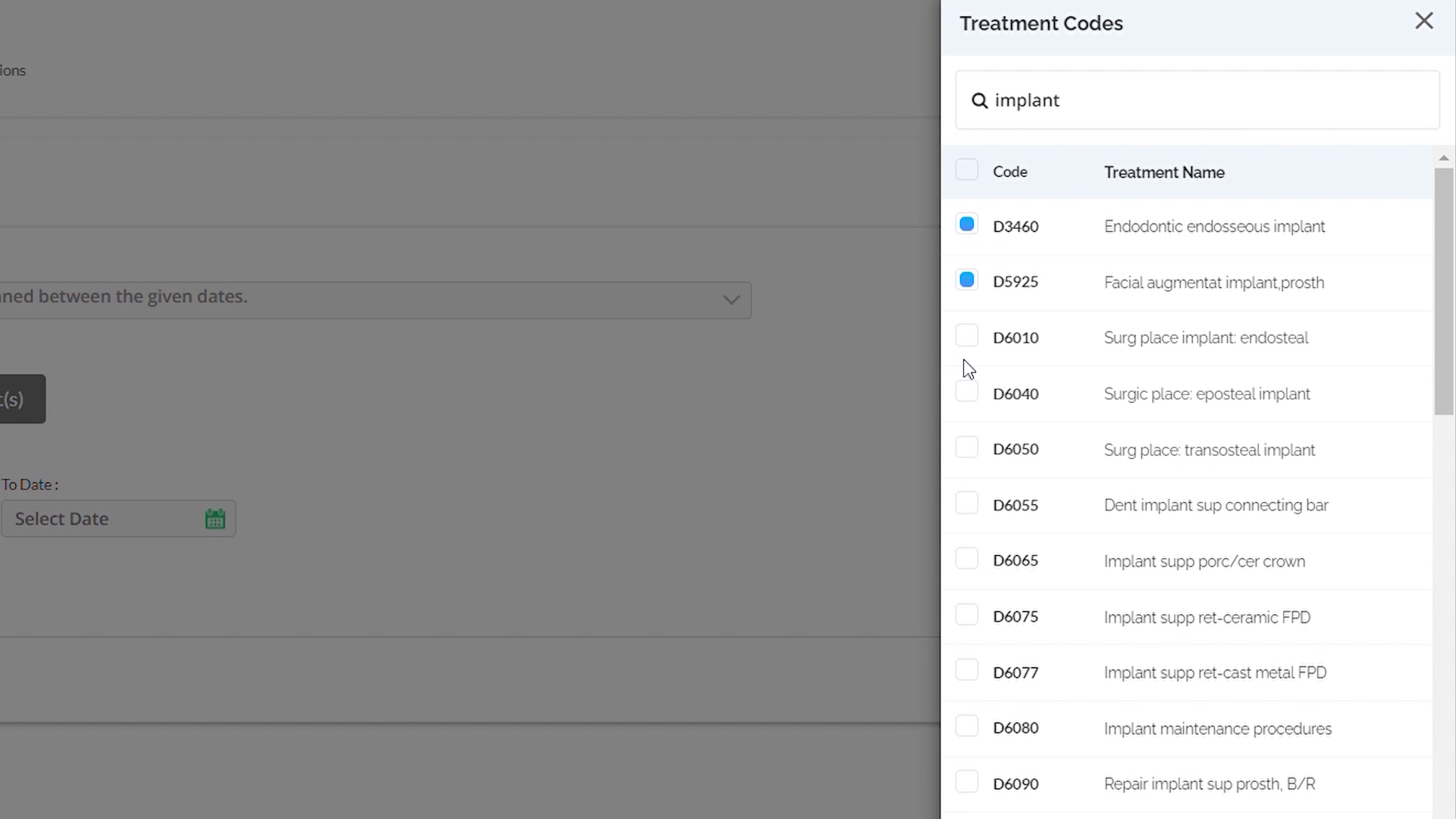
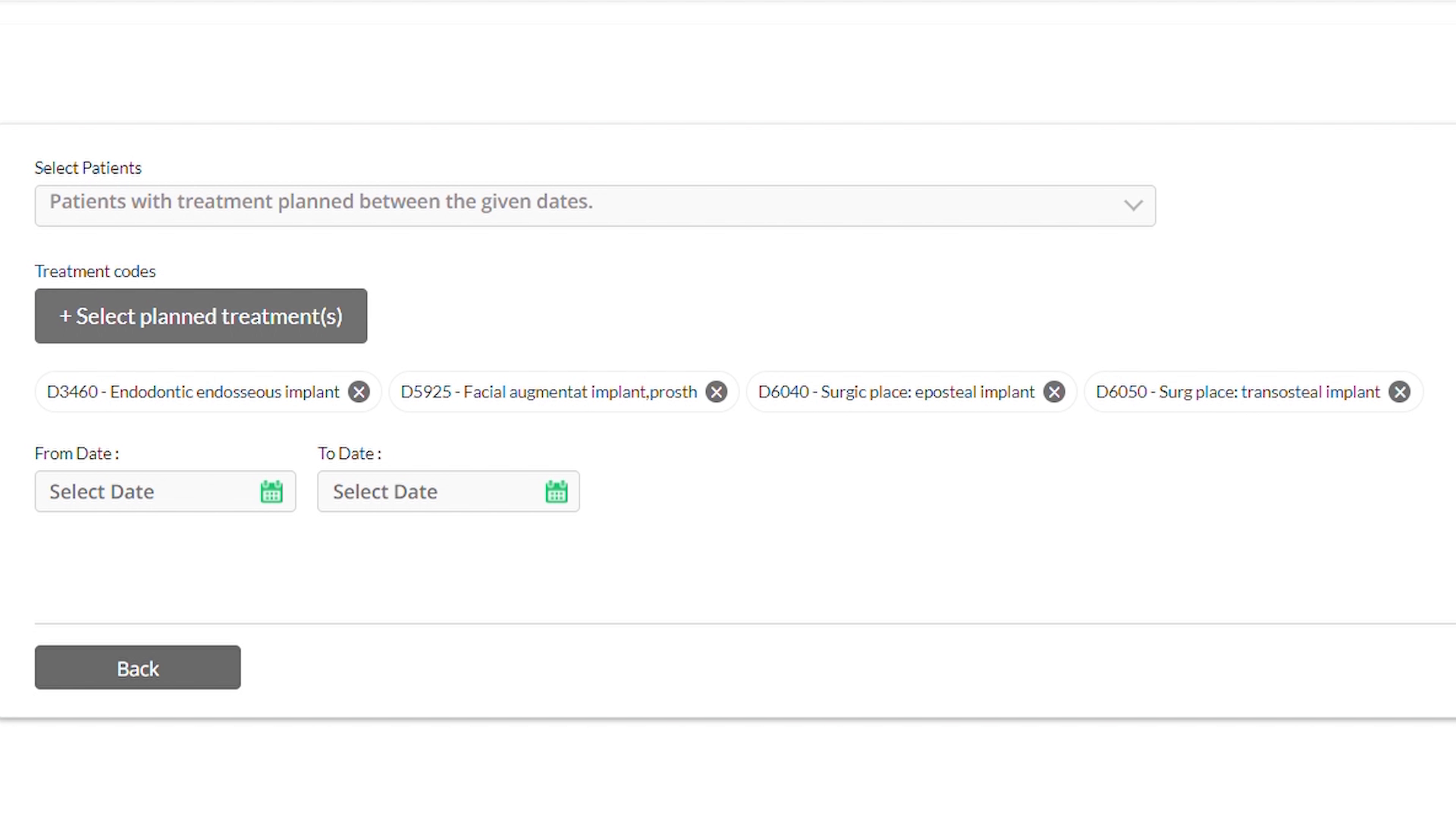
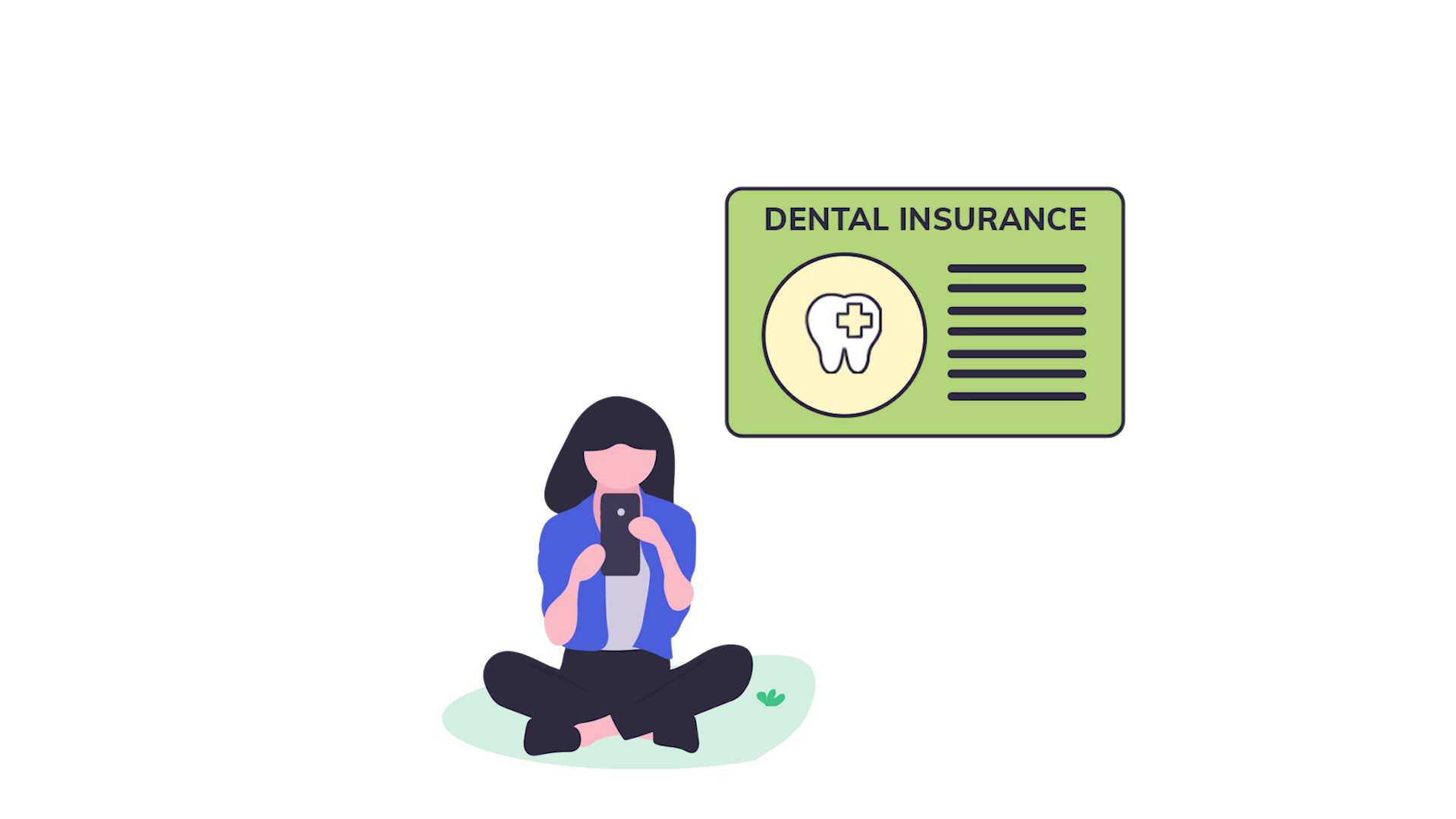
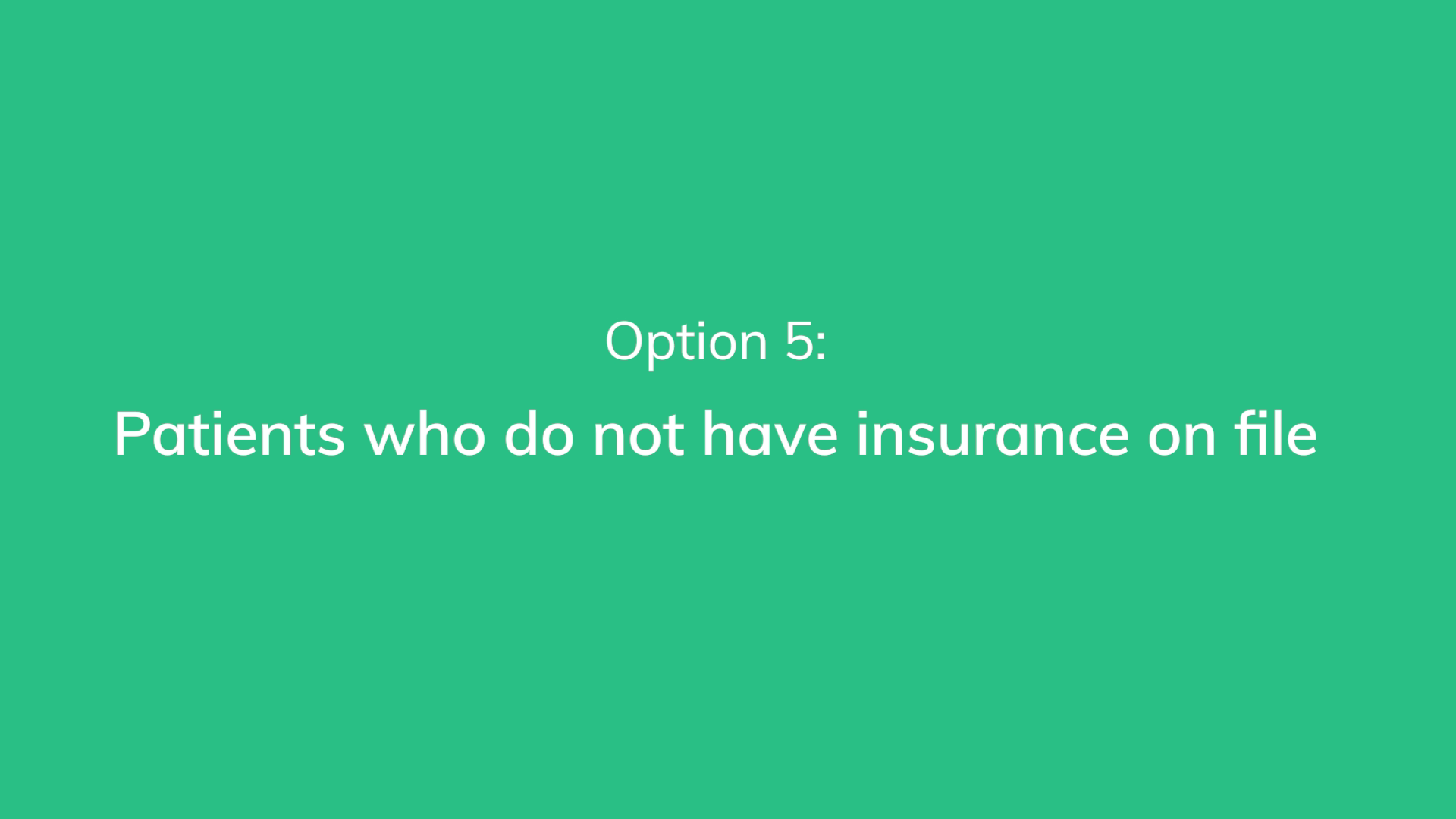
Related Videos
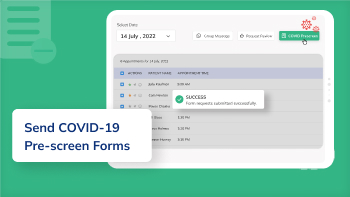
02:42
How to Send COVID-19 Pre-Screening Form to Your...
Paperless Forms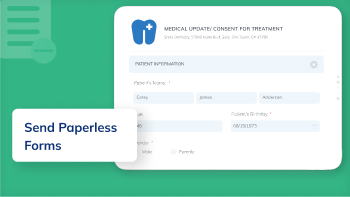
02:00
How to Send Paperless Forms to Patients?
Paperless Forms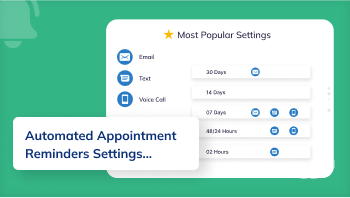
01:32
How Dental Offices Can Use Appointment Reminder...
Appointment Reminders

