How to Have PracticeDilly Verify Insurance Periodically With the Patients?
-
Once you log in, select Preferences in the left panel, click on Insurance Verification Settings.
-
Turn ON Enable Verification
-
And then customize when you would like to send the insurance verification message to your patients. Let's say you want to send the verification message 7 days prior to their appointment. Enter 7 here.
-
Additionally, you can choose how often you want to send this message. If you would like to send the message once every 6 months, enter 6 here.
-
To see what the message to the patient is going to look like, click on Reference 1. This is the case when you have a patient's insurance on file.
-
Reference 2 shows the message when there is no insurance on file.
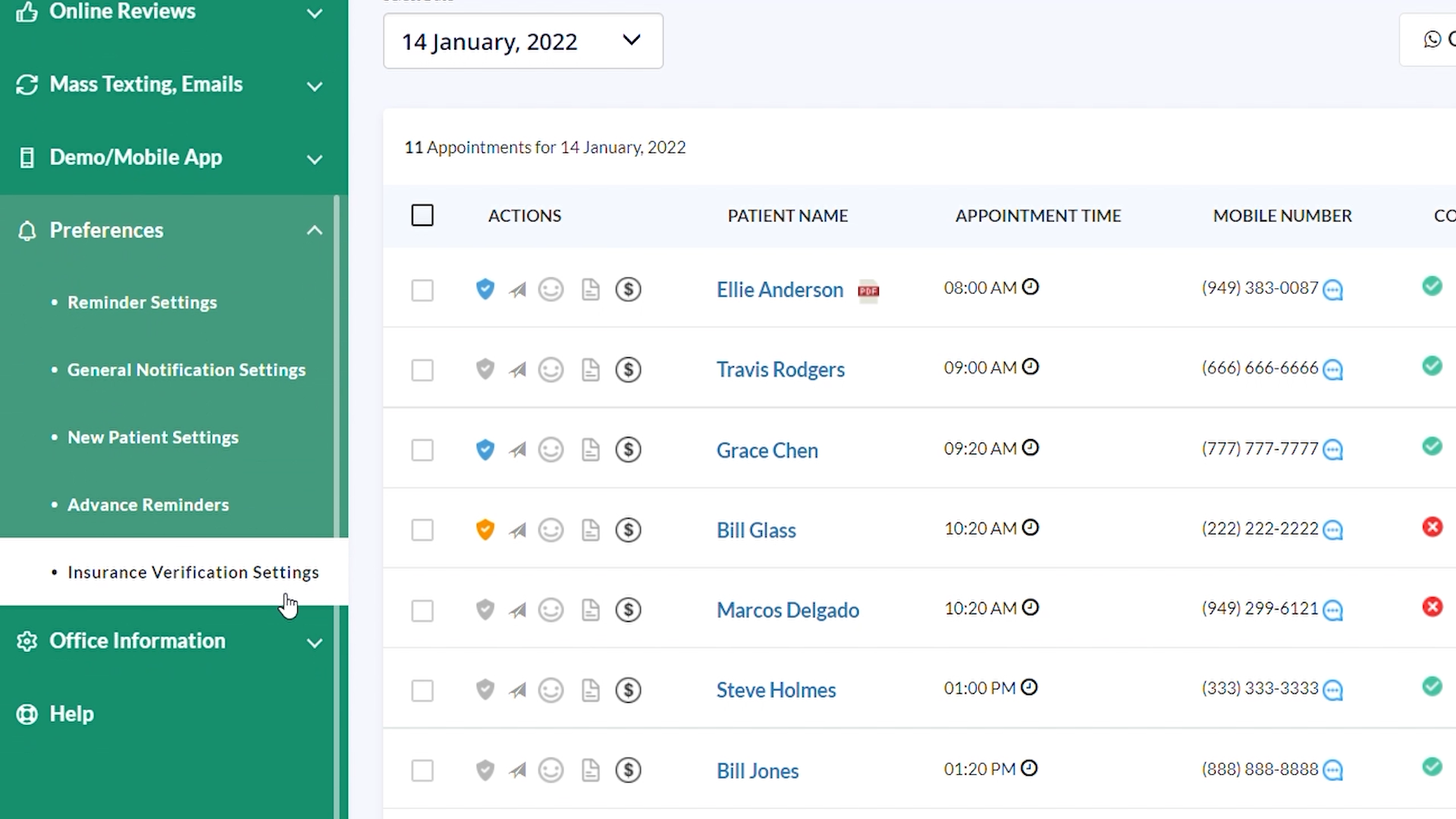
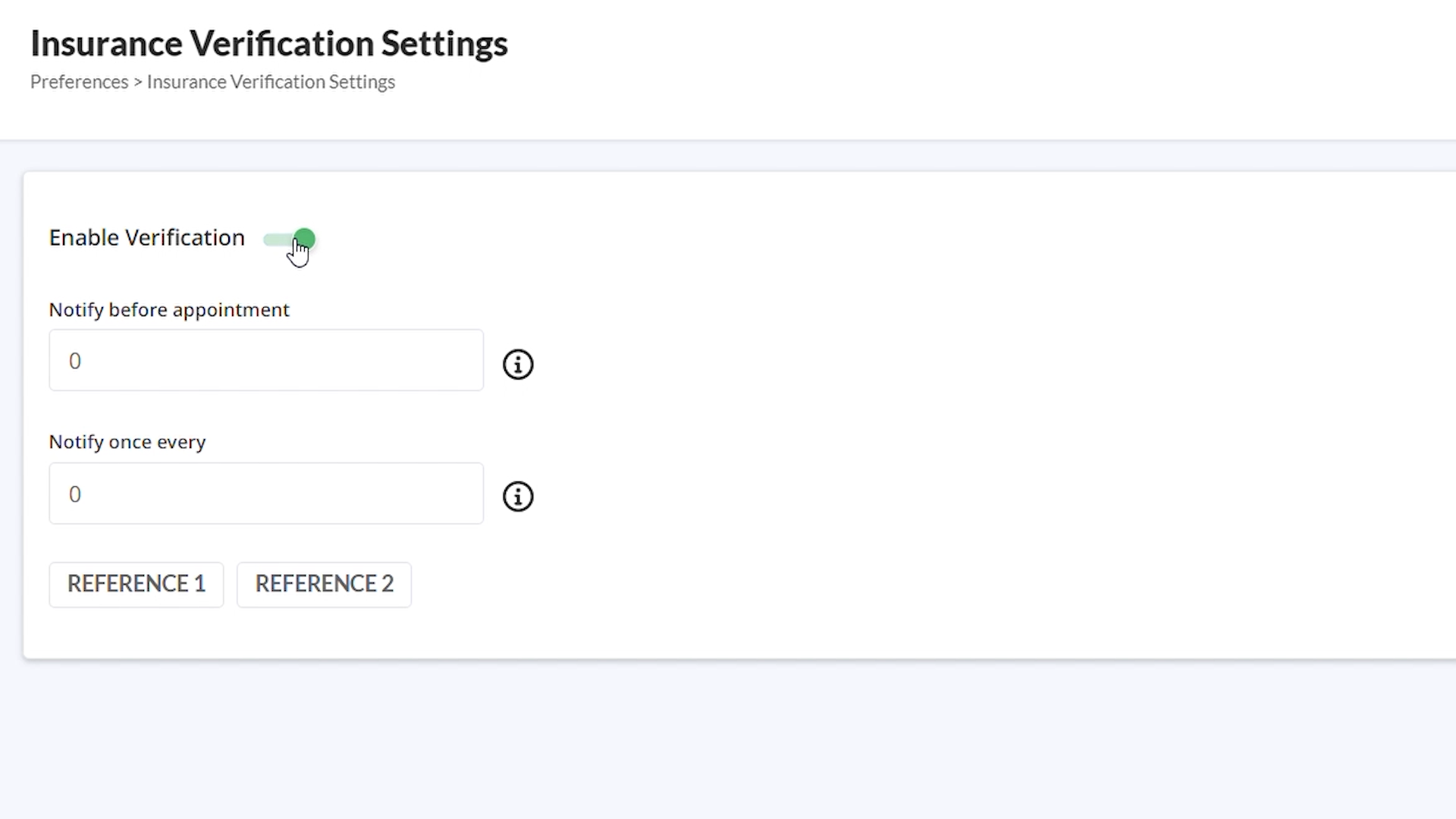
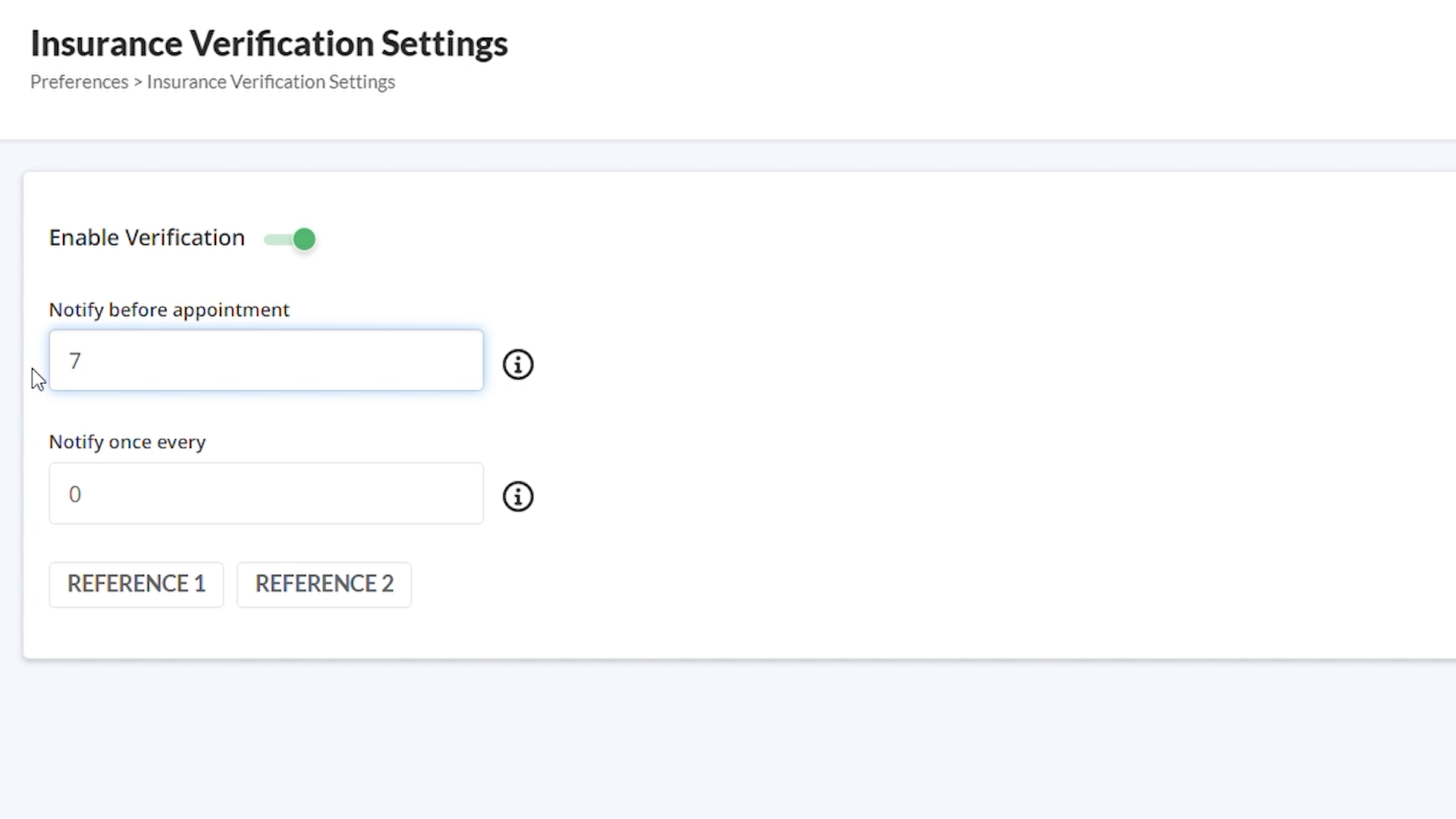
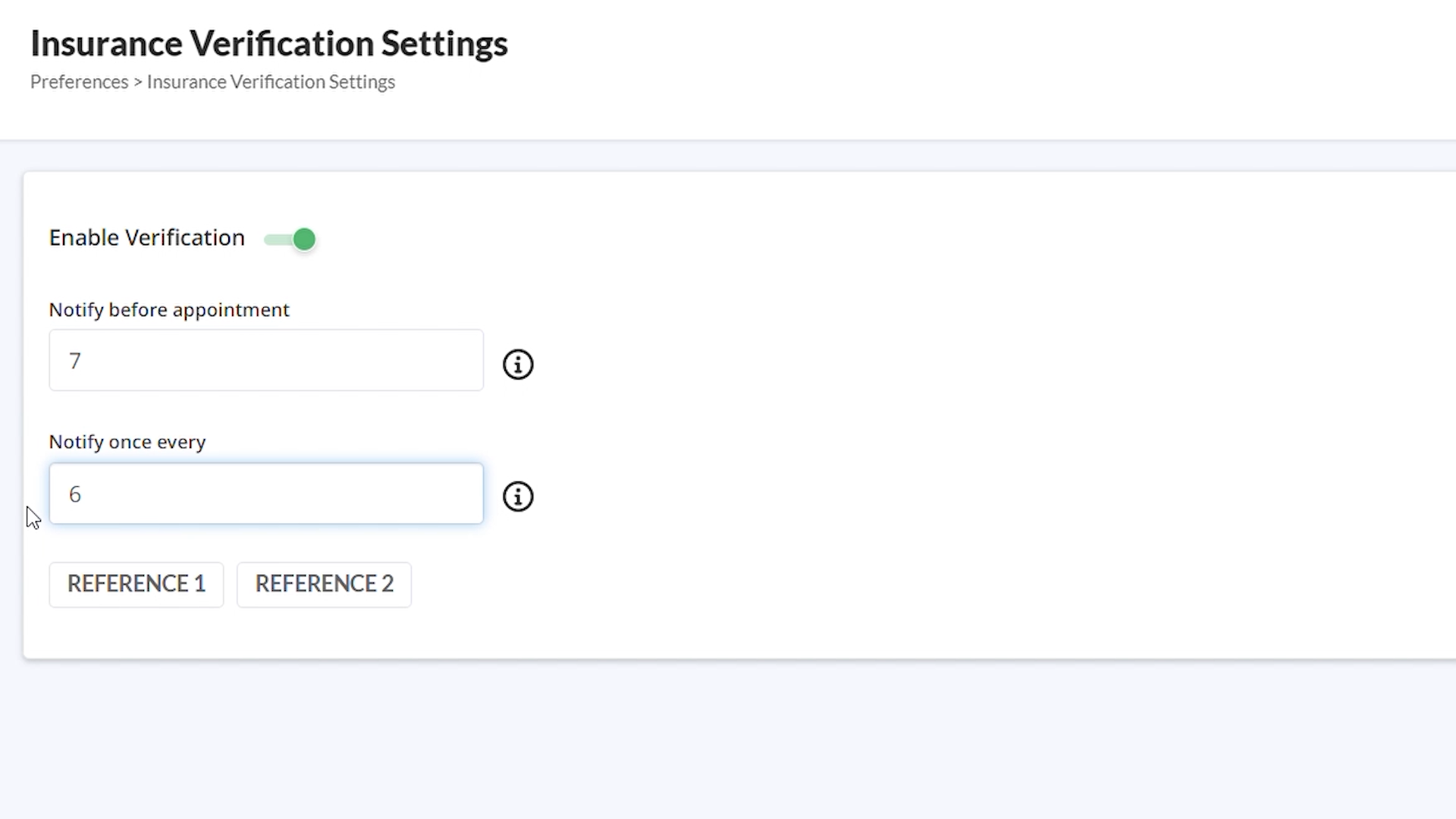
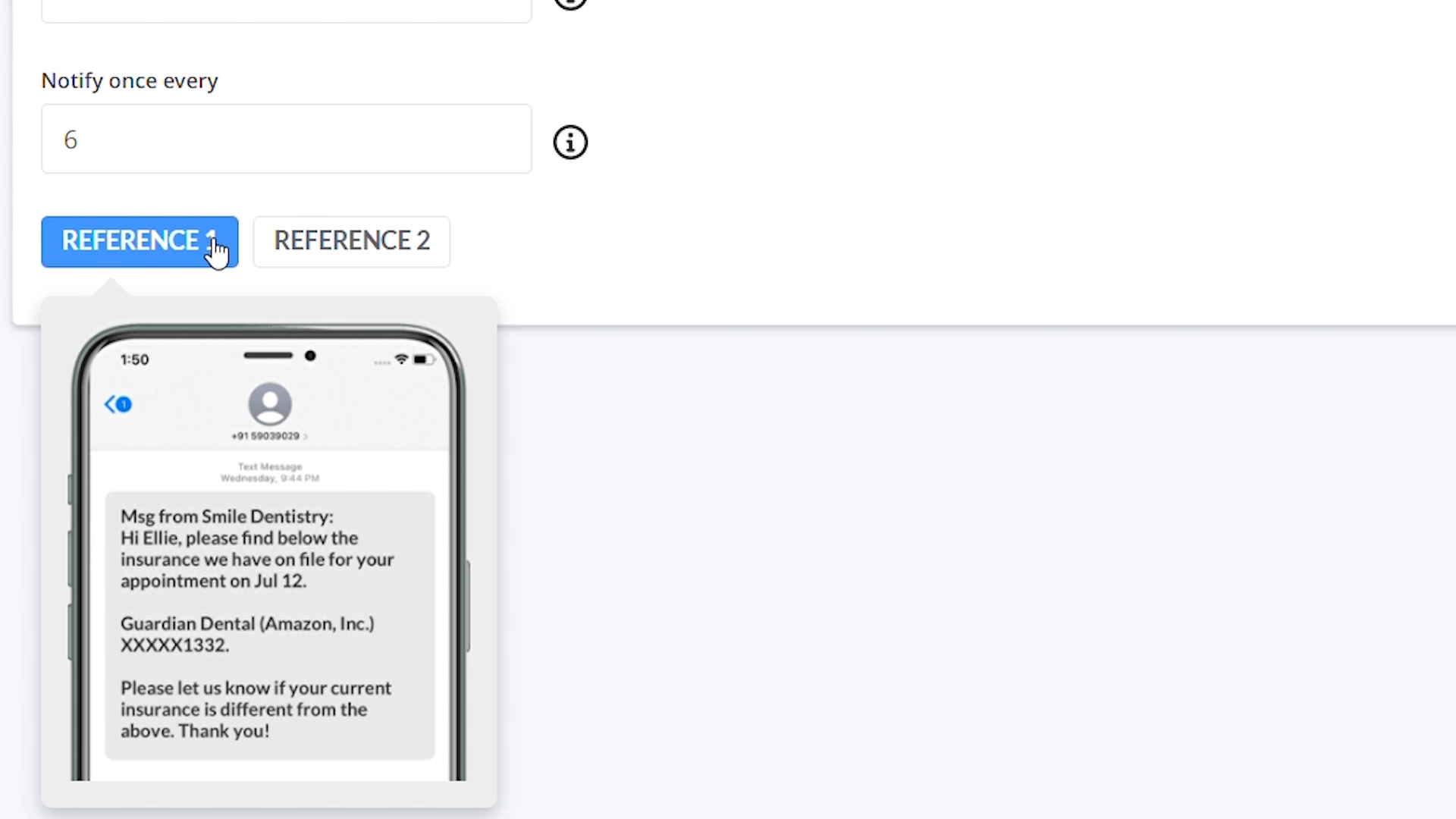
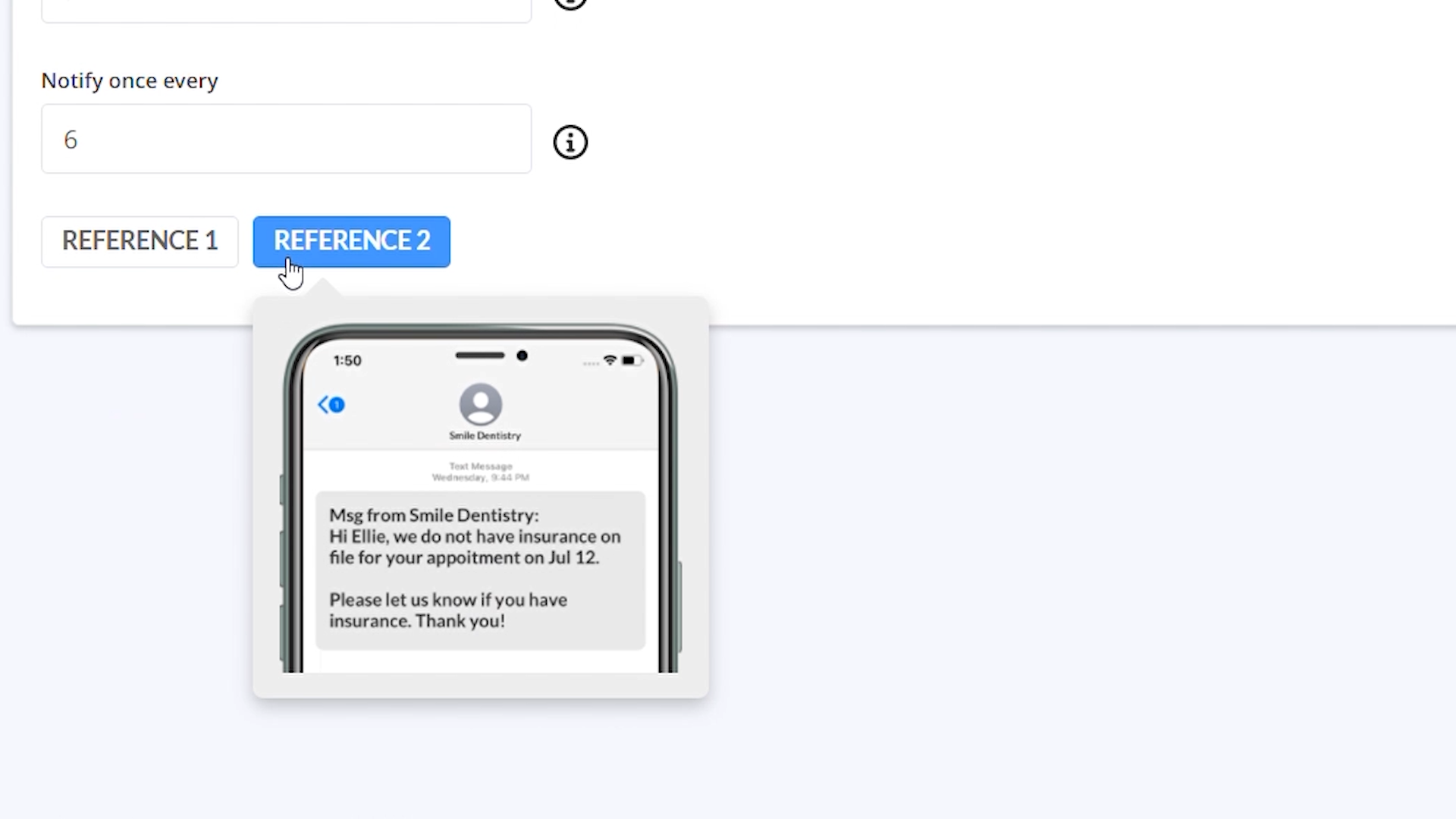
Related Videos

01:55
How to Use PracticeDilly's Dental Mobile App?
Mobile App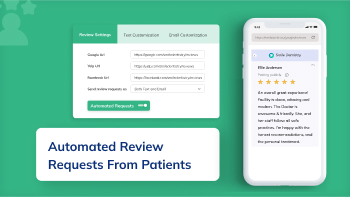
01:39
How to Automate Google, Yelp, and Facebook...
Online Reviews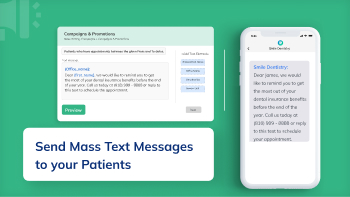
02:56
How to send a mass text message to your patients?
C&P

