How to Automate Google, Yelp, and Facebook Reviews Requests?
-
Click Online Reviews in the left panel and click on Settings. {0.18}
-
Turn on the Automated Requests toggle button and Click the Save button. {0.25}
-
To exclude certain patients from receiving the review requests, go to the Appointments page and on the schedule click on the grey smiley next to the patient's name. {1.07}
-
To include, turn them back to grey smiley. {1.11}
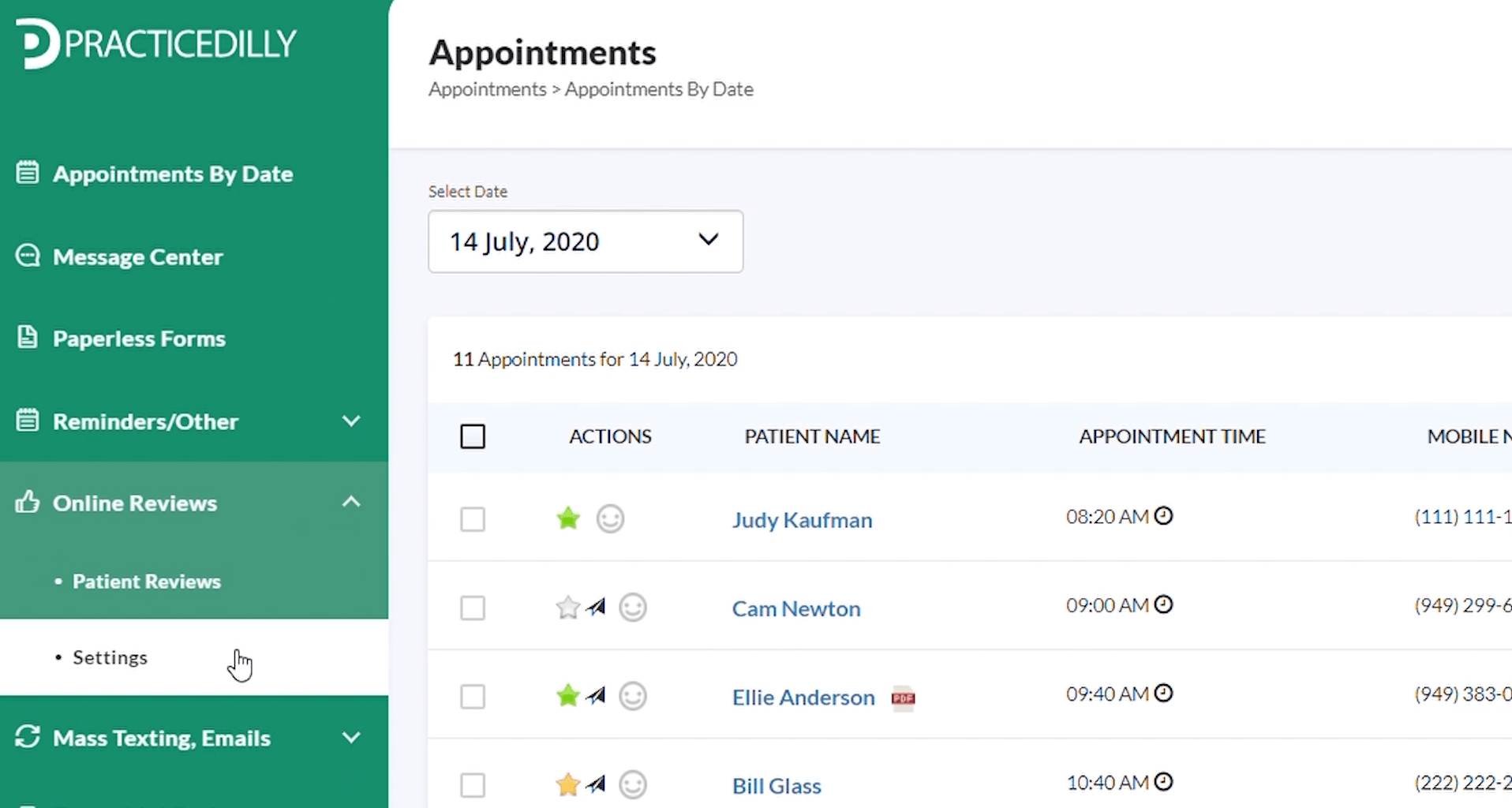
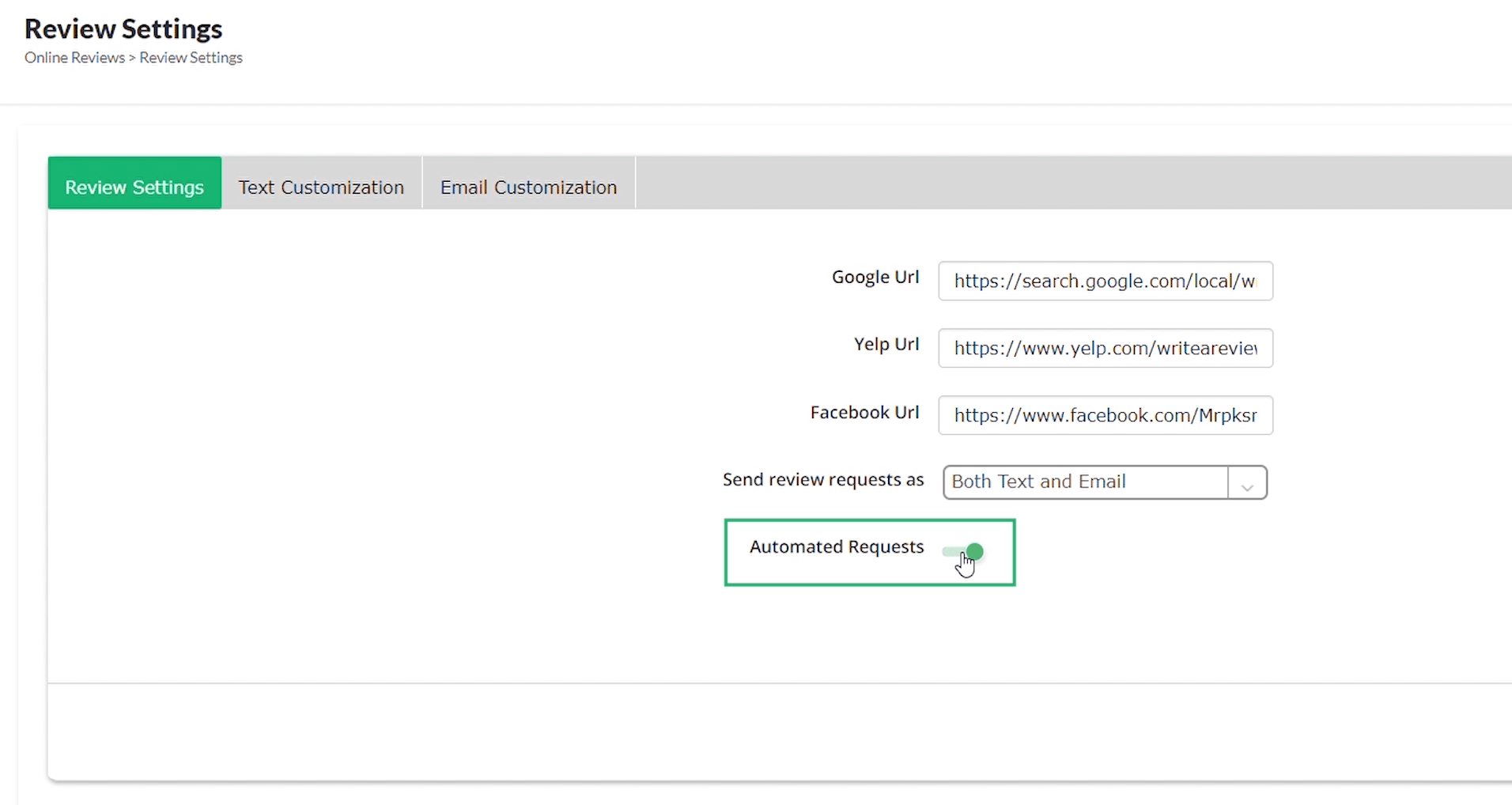
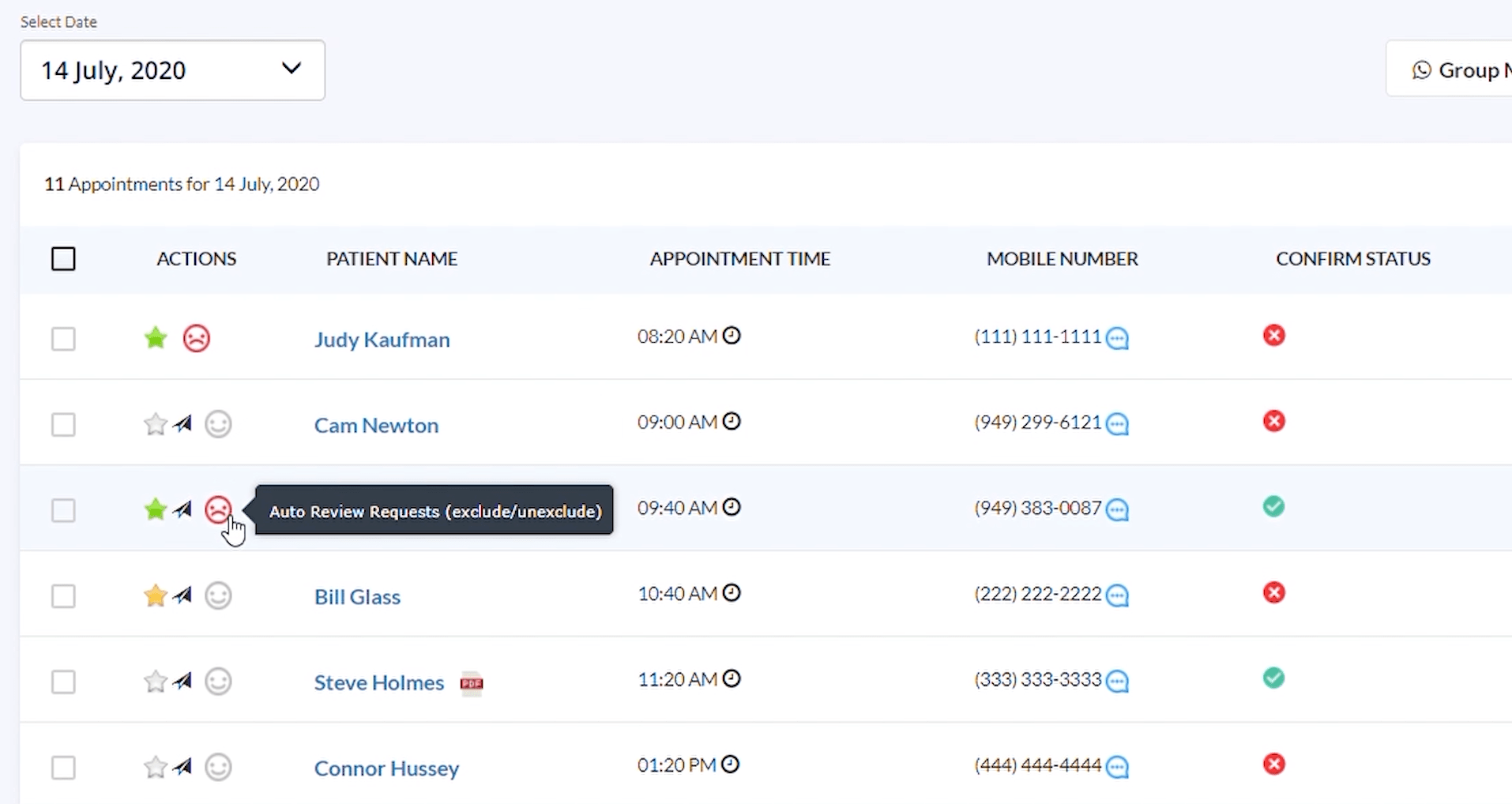
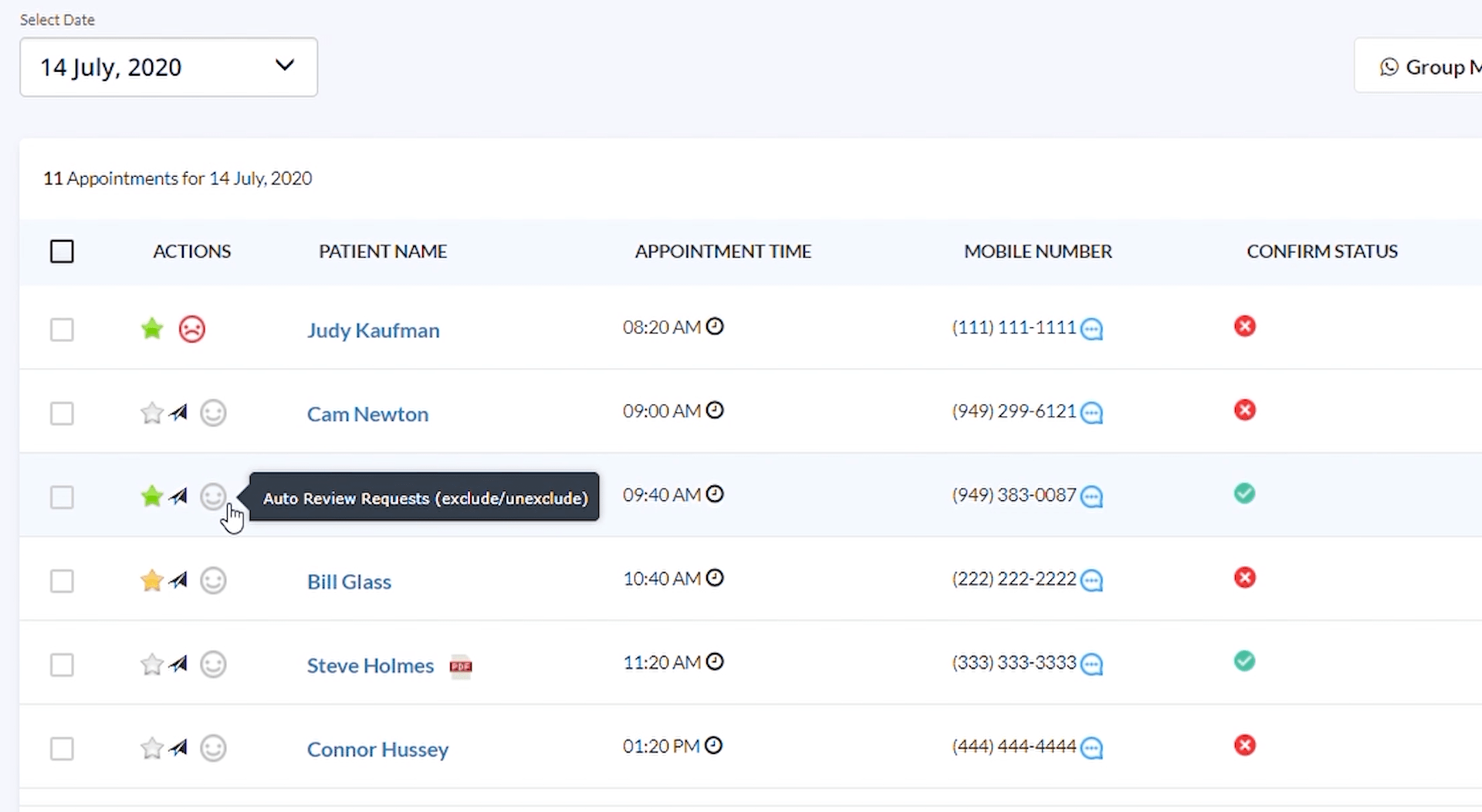
Related Videos
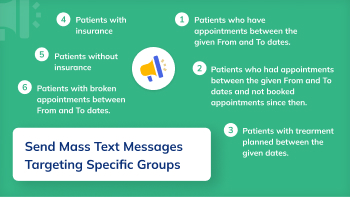
02:56
How to send a mass text message to your patients?
C&P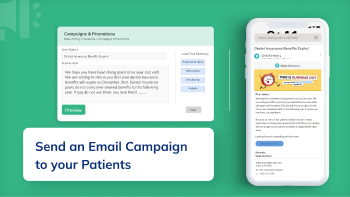
02:39
How to Send an Email Campaign to All of Your...
C&P
01:54
Explore the Email Templates to Strengthen Patient...
C&P

